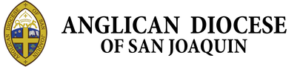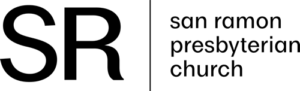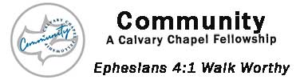Comprehensive QuickBooks Desktop-to-Online Migrations
With Expert Training!

Ready to get started?
The Need
Intuit recently announced that as of September 30, 2024, they will no longer offer QuickBooks Desktop licenses to new U.S. customers. Current QuickBooks Desktop users can continue with an annual subscription, though it’s unclear how long Intuit will support the platform. Now is the perfect time to consider upgrading to QuickBooks Online and bringing your ministry’s bookkeeping into the future. Let us help you make the transition smoothly and modernize your financial management!
Why Should I Migrate from QuickBooks Desktop to QuickBooks Online?
Migrating to QuickBooks Online offers several key benefits, especially as Intuit shifts its focus away from QuickBooks Desktop. With QuickBooks Online, you gain access to real-time, cloud-based financial data, accessible anytime and anywhere. This flexibility is ideal for ministries needing remote access or multi-user collaboration without the need for complex setups. Plus, QuickBooks Online integrates seamlessly with other tools, automates updates, and provides a user-friendly experience with enhanced security. Transitioning now ensures your ministry is aligned with Intuit’s latest advancements, keeping your bookkeeping modern, efficient, and scalable for the future.
What You Get
- We work around your schedule to smoothly transition your QuickBooks Desktop data to QuickBooks Online, ideally at the start of a new calendar month for the best results.
- Our team completes a thorough data migration verification process and provides you with a comprehensive report on the outcomes.
- Optional: If you use QuickBooks Desktop Payroll, we can assist with migrating to QuickBooks Online Payroll as well.
- Enjoy two 1-hour live training sessions tailored specifically to your ministry’s needs on QuickBooks Online, conducted via Zoom.

How it Works
- You will first need to purchase a QuickBooks Online subscription. More information can be found below.
- You will need to send us an “Accountant Invite” to your new QuickBooks Online account.
- We will work within your schedule and propose a date for your QuickBooks Desktop to Online migration
- We will ask you to upload your QuickBooks Desktop file and Admin password to our secure online portal. No further transactions should be entered into QuickBooks Desktop after the file is uploaded.
- We perform the data migration and verification process. You will be given a report with the results of the migration.
- We schedule training sessions with your bookkeeper or team to teach you the QuickBooks Online interface.
We will be available for any questions and to help guide you through every step of the way!

QuickBooks Online Subscription
Important: You will need to obtain a QuickBooks Online Subscription before we can perform the data migration. There are two options for QuickBooks Online subscriptions:
- TechSoup offers highly discounted subscriptions to QuickBooks Online for 501(c)(3) non-profit organizations. The process for signing up with TechSoup requires you to upload your 501(c)(3) determination letter for verification. Obtaining a subscription through TechSoup can take a few days or sometimes a few weeks.
- Intuit offers QuickBooks Online subscriptions directly and typically offer a discount for the first few months.
We recommend using TechSoup, if you qualify, as the savings are much better than directly with Intuit!
Important: Once you have your QuickBooks Online account, please do not enter any data into QuickBooks Online before the migration as this can cause errors during the migration process.
Pricing
We aim to provide fair, transparent pricing at affordable rates for your ministry! Our QuickBooks Desktop to Online Migration with Training has a base price of $495 which includes:
- Data migration from QuickBooks Desktop to Online
- A data migration report checklist
- Two 1-hour training sessions with your bookkeeper or team, via Zoom

FAQs
How long does the migration take?
Our engagement typically spans 1-2 weeks. However, once we receive the necessary information and your QuickBooks Desktop file, the actual data migration can be completed within a few hours. Rest assured, we’ll stay in close contact with you every step of the way.
What doesn’t automatically transfer during the data migration process?
- Payroll Settings: If you are using QuickBooks Desktop for payroll, the payroll settings and employee information does not automatically transfer over to QuickBooks Online Payroll. Setting up QuickBooks Online payroll will need to be completed manually. We can help take care of this process for you. This includes:
- Connecting your bank account
- Principal Officer electronic authorization
- Chart of Accounts mapping for any and all taxes and deductions
- All necessary employee information and settings
- Our goal is have your ministry completely set up to run your first payroll in QuickBooks Online.
- Bank feeds: If you are currently using the Bank Feeds feature in QuickBooks Desktop, we will assist you with reconnecting your Bank Feeds in QuickBooks Online during our training sessions.
- Reconciliation reports: We will provide you with an export of the Reconciliation reports for all bank accounts for the previous 12 months. In addition, these reports can continue to be pulled in QuickBooks Desktop.
- Recurring Accounts Receivable Credit Card Charges: All other recurring transactions will come over. This is uncommon, but if you have any recurring credit card payments that you receive, we will cancel each existing recurring charge from your QuickBooks Desktop Merchant Center and recreate it in QuickBooks Online as a recurring sales receipt.
- Custom Reports: We will assist you with finding similar reports in QuickBooks Online and customize them to your preference. We will work with your or your team on this during our training sessions.
- Audit trail: Your desktop audit trail won’t come over, but all new changes going forward will be captured in the much-improved audit log within QuickBooks Online. We will provide you with an export of the the Audit trail from QuickBooks Desktop for the most recent 12 months.
How will my QuickBooks Desktop integrations be affected?
If you have any direct software integrations with QuickBooks Desktop, please inform us during onboarding. We’ll collaborate with you to set up a seamless integration with QuickBooks Online.
What if I’m using a 3rd party payroll provider?
You will continue to enter journal entries for third-party payroll transactions in QuickBooks Online. We’ll provide training to guide you through this process and ensure a smooth transition.